Ping Off
I do most humbly beseech your apologies, one and all, because… well… that’s really the point isn’t it. I humbly beseech the apologies of most of you, but definitely not all.
I am afraid that I have switched off by default the feature on my blog that allows it to recognise pings and trackbacks and treat them as comments. This is due in no small part to the massive rise in splog-related activity, which via means of pingback has been finding its way through my spam filters.
I find I’m having to delete about half a dozen pingbacks and trackbacks per week, because they originate from some sort of spam site which quotes one of my posts and links back to me, in an attempt to get a link back to them. Now as the comments all have rel='nofollow' applied to them, it doesn’t do anything to help the search ranking of the splogs in question, but as they work on the fire-and-forget method (frequently dumping splogs after a couple of days/weeks once spam filters are wise to them), I’m temporarily switching off pingbacks and trackbacks.
Basically, what they generally do is quote me with something like:
JackP wrote a great post today:
I find I’m having to delete about half a dozen pingbacks and trackbacks per week, because they originate from some sort of spam site which quotes one of my posts and links back to me, in an attempt to get a link back to them. Now as the comments all have… read the rest of that great article here [link]rel='nofollow'applied to them, it doesn’t do anything to help the search ranking of the splogs in question
And then, because they have referenced the post, and they have linked back to my site, and because the splog in question is sufficiently new it hasn’t yet been identified as a spammer, these are then reported on my site as links back. When in fact they aren’t really people ‘discussing’ what I’ve said, it’s simply someone quoting what I’ve said on their site, and linking back to me just so that I will link back to them.
So if in some later version of WordPress (or someone points me in the direction of an appropriate plugin) there is a feature which allows me to set up different moderation rules for pings and trackbacks, then I’ll switch this feature on again, but at present there are a handful of spammers getting through my filters using this route (albeit temporarily, until I next check) I’m therefore closing off this route to them.
Please feel free, if you’re commenting about one of my articles on your site to post a comment telling me you’re doing that. Of course, if your blog title is ‘best shoes’, you might need to be quite convincing otherwise I’ll be hitting that ’spam’ button anyway…
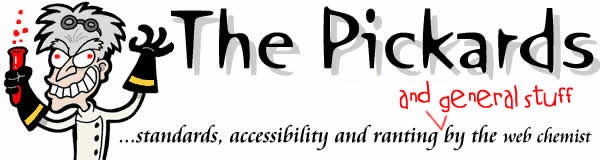
 Hello. I am
Hello. I am 
I used to see that a lot a month or two ago, but nearly so much nowadays. Thankfully.
Sorry for the double, but if you moderate all first-time commenters, those bogus pings/trackbacks won’t show up in anything other than your moderation queue.
You could give the Akismet plug-in a try. It’s working really well for me on my WordPress blog.
You would think you actually wrote stuff interesting enough for a trackback, hopefully after a few shots of vodka and some herbal sleep aids I should be in a good enough state to see you at the beer festival in 12 hours or so. 11 days there 3 of travelling not once raped by wombats and all I have to look forward to is a few drinks at the Beer Festival with you. You would have hoped I would have had one interesting story wouldnt you, or maybe not given my average “interesting story”
hopefully after a few shots of vodka and some herbal sleep aids I should be in a good enough state to see you at the beer festival in 12 hours or so. 11 days there 3 of travelling not once raped by wombats and all I have to look forward to is a few drinks at the Beer Festival with you. You would have hoped I would have had one interesting story wouldnt you, or maybe not given my average “interesting story”
@Scott:
already using Akismet (as well as two other related plugins). That’s why it’s only the ‘new’ splogs that are a problem.
@Mike,
I could moderate all first-time commenters, but I’d rather not: I prefer (as long as it’s not recognised as spam) to allow people to say their piece straight away…
@Colleague man:
pleased to hear you’re back, safe and sound, and without any wombat-related incidents.